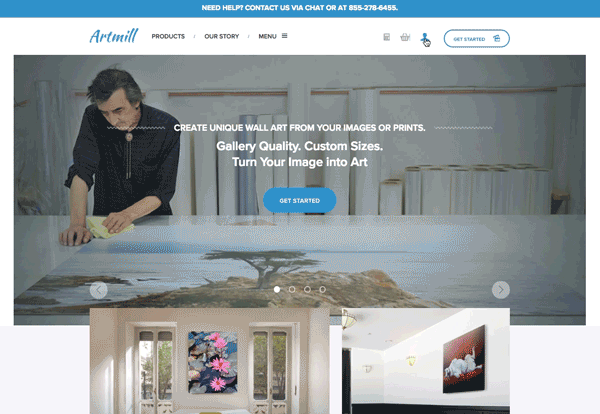How to Reorder
If you do not have a registered account, you can directly access your orders using the order lookup function at the Menu bar at the top of the site. You will need your order number and billing zip code.
Follow these quick instructions to reorder if you have a registered account. Click here to view the process in real time.
How to Reorder
1. Click the Person icon at the top-right corner of your screen and login into your account. ![]() If you placed your order as a guest and did not register your account, we can register your guest account so you can access historical orders. Reach out to us by email us at help@artmill.com.
If you placed your order as a guest and did not register your account, we can register your guest account so you can access historical orders. Reach out to us by email us at help@artmill.com.
2. Click on My Orders
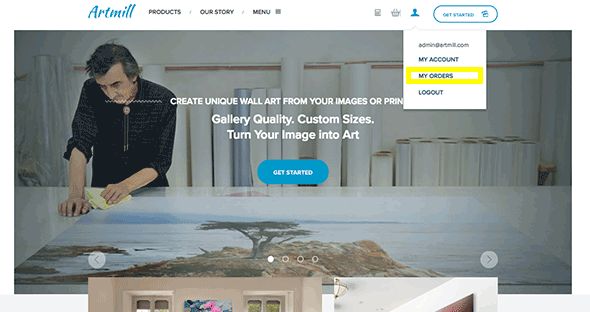
3. Change the Date Range drop-down menu to All
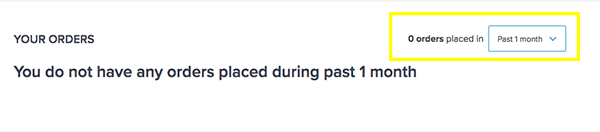
4. Click Order Details beside the order you'd like to reorder
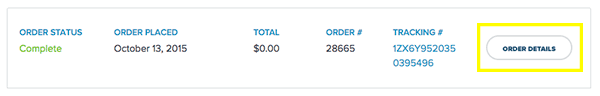
5. Click Reorder
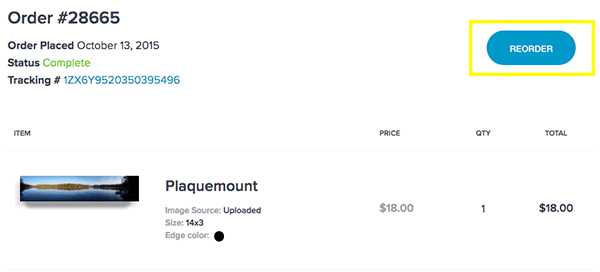
6. You may now edit your order or simply checkout.
How to Reorder - Video